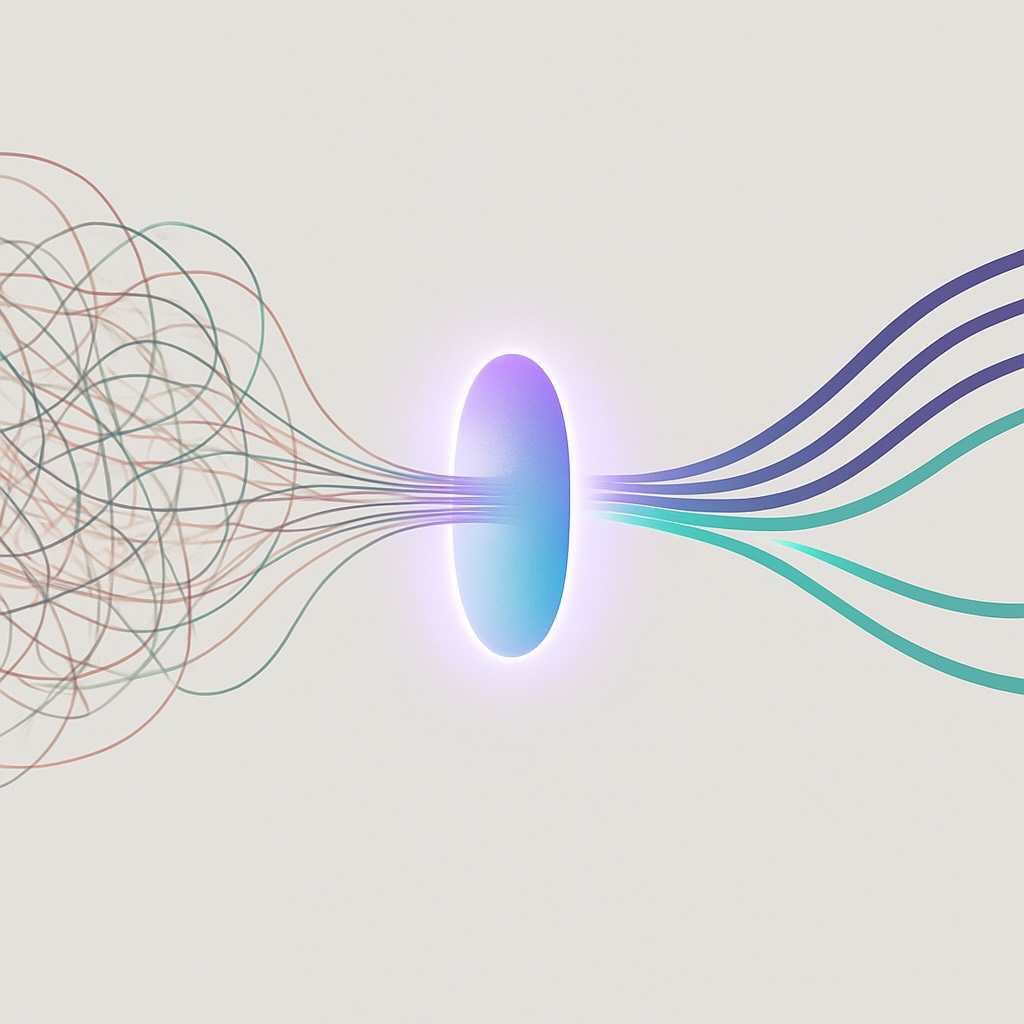The new 2025/26 GP contract mandate for 'always on' online access by October 2025 might feel like a significant hurdle. It represents a fundamental shift in how your practice will manage patient demand and carries with it a host of new operational and clinical responsibilities.
We understand that navigating this change is daunting. That's why we've produced a comprehensive analysis of the new requirements to support you. You can delve into the full details in our in-depth report here
But for now, let's break it down. This mandate is a catalyst for transformation, and with a clear understanding of your options, you can build a more structured, efficient, and resilient system for your practice and your patients.
Your core choices for implementation
At a high level, every practice needs to make a strategic choice about how they will meet this new requirement. You are not just buying a piece of software; you are redesigning a core part of your operating model. The main options range from a basic, compliant setup to a fully integrated, high-performing system.
Here are the broad choices you have:
Technology Platform: You have the freedom to choose the online consultation (OC) tool that best fits your practice's needs, as long as it integrates with your core clinical system (like EMIS or SystmOne). Major suppliers in this market, such as Accurx, eConsult, and PATCHS, are already used by a majority of practices and integrate with the NHS App. Each has different strengths:
Accurx focuses on simple, integrated communication and messaging.
eConsult provides detailed, structured clinical questionnaires to gather a comprehensive history upfront.
PATCHS uses AI to help your staff sort and prioritise incoming patient requests.
Operational Model: How will you handle the requests once they arrive?
The Minimum Viable Model: The most basic approach is to set up your chosen online tool and have a designated staff member monitor the incoming requests. This meets the letter of the contract but may struggle to cope with high demand.
The Integrated Triage Model (Best Practice): This more advanced model involves training your administrative team in care navigation. They perform an initial assessment of all requests - whether from your new online tool, the telephone, or walk-ins - and direct them to the most appropriate service or person from the start. This frees up GP time for the most complex cases and is the foundation for a more efficient and sustainable system.
eDEC 2025 submission is different
The ICBs are checking responses carefully this year and have indicated that they'll take action when they find gaps.
We wanted to do something practical that really helped, so we've built a gap analysis tool
Pick the area you're most worried about, answer a few questions and we'll generate a personalised gap analysis for you. You can use that to plan the actions you'll take before and after the submission, as well as making risk based decisions on your answers
Your next step: assess your risks
Once you have considered which approach you will take, the next critical step is to formally assess and mitigate the associated risks.
To help you with this, log in to the Risk Assessment tool in your Practice Manager dashboard. Create a new assessment and enter a variation of the text below, tailored to your chosen provider. For example, if you chose to implement an integrated model using the Accurx platform, you would enter the following:
"We are implementing 'always on' online consultations during core hours as per the 2025/26 GP contract. We have decided to use the Accurx platform, integrated with our EMIS clinical system. We will adopt an integrated triage model where trained care navigators will conduct an initial assessment of all incoming requests. We require a comprehensive assessment of the clinical, operational, and data protection risks associated with this implementation. When thinking about risks, what standard operating procedures and policies should we generate to comprehensively mitigate these risks?"
When we ran the tool while creating this article, it generated a clear action plan. This plan is your roadmap to a safe and successful implementation.
Discuss the risks with your partners
Your generated risk assessment is a critical document for strategic planning. The next step is to take this assessment to your partner/management meeting. The document clearly outlines high-risk areas, such as the initial risk of missed urgent diagnoses, staff burnout due to increased workload, and compliance with data protection laws.
Use this meeting to discuss the identified risks and the proposed control measures. This is a vital opportunity to get buy-in from senior leadership and to collaboratively decide on the allocation of resources - such as time and staffing - needed to implement the changes effectively. Make a note of any further risks or ideas that come up during this discussion to refine your plan.
Create your essential policies and procedures
In our example, the risk assessment identified a set of essential documents that must be created to mitigate the high-risk areas and ensure the new service is safe, effective, and compliant. For each of the documents listed below, you should now use My Practice Manager to generate them. The system will guide you through creating robust, tailored policies that address the specific risks identified.
Key documents to create:
Online Triage Protocol: This is your most important clinical safety document. It must define the scope of practice for care navigators, list "red flag" symptoms that require immediate escalation, and detail the exact pathways for getting a clinician involved.
Data Protection Impact Assessment (DPIA): A legal requirement, this assesses how the new process handles patient data and mitigates privacy risks.
Data Protection and Information Governance Policy for Online Consultations: This will detail the day-to-day rules for handling patient data securely within the new online workflow.
Contingency Plan for System Failure: What happens if your online tool or internet connection goes down? This plan details your practice's response to maintain patient service and safety during technical failures.
Patient Communication Strategy: To avoid confusion and manage expectations, you need a clear plan to inform patients about the new system, how to use it appropriately, and the expected response times.
Digital Inclusion Policy: This addresses the risk of creating barriers for vulnerable or less digitally literate patients. Your policy should outline how you will identify and support these patients to ensure equitable access.
Staffing Review and Capacity Plan: Without specific planning, there is a high risk of staff burnout. This plan is essential for matching your staffing levels to the anticipated demand.
Online Consultation Policy: This overarching document will bring everything together, defining the A-to-Z of how the service operates, from clinical governance and staff responsibilities to patient expectations.
And more - this is only a selection of the most important policies and procedures, depending on the implementation choices you make. The generated risk assessment should list them all.
Train your staff
Once your policies and procedures are in place, the next step is to train your team. Effective training is non-negotiable and essential for mitigating risk. Your training must cover not only the practical use of your chosen platform but also the critical new workflows detailed in your Online Triage Protocol and other policies. Every member of the team, from care navigators to clinicians, must understand their specific roles and responsibilities within the new system.
Conclusion
It's clear that implementing an 'always on' online consultation system is a significant project that extends far beyond flicking a switch on a new piece of software. It requires careful planning, robust governance, and a whole-team approach.
However, it doesn't have to be an overwhelming task. By using My Practice Manager, you can see how quickly the process becomes structured and manageable. By following these steps—assessing your risks, creating the necessary governance, and training your staff—you can systematically address your obligations, ensuring you build a service that is not only compliant but also safe, efficient, and resilient for the future.
Disclaimer: This article is for informational purposes only and reflects understanding as of 20 June 2025. It does not constitute legal, financial, or medical advice. Practices should consult with relevant professional bodies or legal counsel for specific circumstances and always refer to the latest official NHS England (and other relevant bodies) guidance and contractual documents.